
Online price:
SRD 198.10
(incl BTW SRD 217.91)

Online price:
SRD 4,362.25
(incl BTW SRD 4,798.48)







AT&T DECT 6.0 2-HANDSET CORDLESS PHONE, W/ANSWERING MACHINE SILVER | CL82207
- Cordless phone
- Brand : AT&T
- Color : Silver
- AT&T DECT 6.0 technology
- Dimension : 16 x 18.44 x 10.05 cm
- Silence the ringer on the handset and base
- High-contrast text on the extra-large screen
- The handset and base announce the name of the caller
N/A
Original price: SRD 4,486.08
Online price:
SRD 3,616.75
(incl BTW SRD 3,978.43)
Low Stock
For USD/EURO payments: SRD Sale price ÷ 34/35.50
Note: To pay with Creditcard or iDeal, message us at 7262000
Low Stock
Payment Methods:

AT&T DECT 6.0, 2-HANDSET CORDLESS PHONE, W/ANSWERING MACHINE SILVER | CL82207


Quick Setup to let the system working for you.
Set Directory for your family so their calls will go through without the screening. 1. Press MENU on handset. 2. Press Up/Down arrow key to Directory, then Select. 3. Press Select again to choose Add new entry, then Select. 4. Enter the telephone number, then Select.
Set Allow list so their calls do not get through the screening. 1. Press CALL BLOCK. 2. Press Up/Down arrow kay to Allow list, then Select. 3. Press Up/Down arrow key to Add new entry, then Select. 4. Enter telephone number, then Select. 5. Enter name, then Select.
Set Block List to prevent their calls from ringing through. 1. Press CALL BLOCK. 2. Press Up/Down arrow key to Block list, Select. 3. Press Up/Down to Add new entry, Select. 4. Enter the telephone number, then press Select.
Set Star name list for your trusted organizations. 1. Press CALL BLOCK. 2. Press Up/Down arrow key to Star name list, Select. 3. Press Up/Down to Add new entry, Select. 4. Enter the name (up to 15 characters), then press Select.
Now you are ready to start using your telephone system with Smart call blocker! Pick one of the options below to suit your preferences:
Screen and block robocalls. 1. Press CALL BLOCK. 2. Press Up/Down arrow key to Set profile, then Select. 3 Press Up/Down arrow key to Screen robot, then Select.
Screen all unknown calls. 1. Press CALL BLOCK. 2. Press Up/Down arrow key to Set profile, then Select. 3. Press Up/Down key to Screen Unknown, then Select.
Block calls on the block list only. (This is also the Default settings of the system.) 1. Press CALL BLOCK. 2. Press Up/Down arrow key to Set profile, then Select. 3. Press Up/Down arrow key to Allow unknown, then Select.
For complete operation instructions, the user’s manual can be found from the Product Support section of our company website.
Product features people love:

AT&T DECT 6.0 technology
Experience the best in long-range coverage and clarity, provided by a unique antenna design and advances in noise-filtering technology.

Screening calls has never been easier
The handset and base announce the name of the caller, so you don’t have to scramble for the handset to see who’s calling.

Message counter and time stamp
Setting up your system just got easier. Talking prompts walk you through set up of your new phone’s digital answering system, so you can be confident it’s ready to record. The lighted display indicates how many new messages you have waiting. Time stamped messages. Digitally record up to 22 minutes of incoming messages, outgoing announcements, and memos.

Hear the incoming call clearly and comfortably
Choose from four preset audio profiles, or use the equalizer to personalize bass, treble, and natural tones for your individual hearing needs.

See clearly day or night
High-contrast text on the extra-large screen makes it easy to read incoming caller ID or call history records. Plus, the lighted handset keypad allows for easy dialing in low-light conditions.

Easy to dial the numbers
Enlarged font and extra-large, backlit keys make the keypad easy to use. This feature is especially helpful for those who are visually impaired.

Speak freely
Enjoy a speakerphone that can keep up with your calls. Increase participation by allowing both ends to speak—and be heard—at the same time for conversations that are more true to life.

No more shouting through the house
This system doubles as a multiple-handset walkie-talkie to instantly communicate with up to four units at once.

Let you out of disturbance
Silence the ringer on the handset and base for just a moment or for an extended period of time.
Only logged in customers who have purchased this product may leave a review.
Related Products
LEXAR 16GB JUMPDRIVE | 781851
In stock
Online price:
SRD 380.20
(incl BTW SRD 418.22)
MY BOOK EXTERNAL HARD DRIVE | WD10000H1CS-00
In stock
Online price:
SRD 3,190.40
(incl BTW SRD 3,509.44)
MAGNETICS 12FT HDMI CABLE 180 DEGREE ROTATING | MAG284
In stock
Online price:
SRD 177.50
(incl BTW SRD 195.25)
2GB MICRO SD CARD | MICROSD2GB
In stock
Online price:
SRD 71.00
(incl BTW SRD 78.10)
MAGNETICS WALL ADAPTER W/USB OUTLET | MAG-206
In stock
Online price:
SRD 8.91
(incl BTW SRD 9.80)
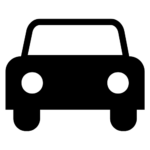

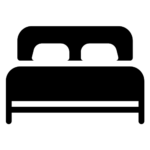
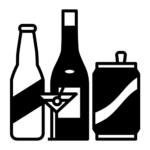


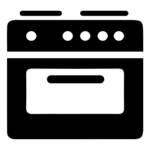
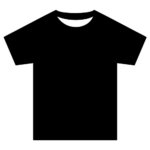
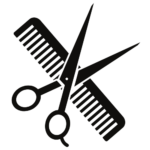
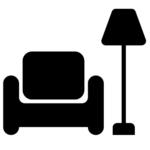
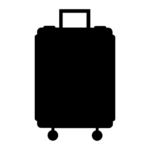
















Reviews
Clear filtersThere are no reviews yet.