
Online price:
SRD 447.30
(incl BTW SRD 492.03)

Online price:
SRD 319.50
(incl BTW SRD 351.45)









AT&T 2-HANDSET DECT 6.0 CORDLESS PHONE | DL72219
- 2-Handset Cordless Phone
- Brand: AT&T
- Color: Grey
- Recording Capacity: 22 minutes
- Call intercept
- Remote access
- Call screening
- Quiet mode
- 1000 name and number phonebook dictionary
- High-contrast backlit LCD and lighted keypad
- Mobile notifications (Bluetooth connect to cell)
Original price: SRD 3,342.68
Online price:
SRD 2,680.25
(incl BTW SRD 2,948.28)
Temporarily Out of Stock
For USD/EURO payments: SRD Sale price ÷ 34/35.50
Note: To pay with Creditcard or iDeal, message us at 7262000
Temporarily Out of Stock
Payment Methods:

AT&T 2-HANDSET DECT 6.0 CORDLESS PHONE


1. Pair and connect up to 2 cell phones, or, one cell phone and one BLUETOOTH headset for use with landline calls.
2. Siri, S Voice and Google Now access.
3. Downloadable phone-book directory from your mobile to home phone.

Quick Setup to let the system working for you.
Set Directory for your family so their calls will go through without the screening. 1. Press MENU on handset. 2. Press Up/Down arrow key to Directory, then Select. 3. Press Select again to choose Add new entry, then Select. 4. Enter the telephone number, then Select.
Set Allow list so their calls do not get through the screening. 1. Press CALL BLOCK. 2. Press Up/Down arrow kay to Allow list, then Select. 3. Press Up/Down arrow key to Add new entry, then Select. 4. Enter telephone number, then Select. 5. Enter name, then Select.
Set Block List to prevent their calls from ringing through. 1. Press CALL BLOCK. 2. Press Up/Down arrow key to Block list, Select. 3. Press Up/Down to Add new entry, Select. 4. Enter the telephone number, then press Select.
Set Star name list for your trusted organizations. 1. Press CALL BLOCK. 2. Press Up/Down arrow key to Star name list, Select. 3. Press Up/Down to Add new entry, Select. 4. Enter the name (up to 15 characters), then press Select.
Now you are ready to start using your telephone system with Smart call blocker! Pick one of the options below to suit your preferences:
Screen and block robocalls. 1. Press CALL BLOCK. 2. Press Up/Down arrow key to Set profile, then Select. 3 Press Up/Down arrow key to Screen robot, then Select.
Screen all unknown calls. 1. Press CALL BLOCK. 2. Press Up/Down arrow key to Set profile, then Select. 3. Press Up/Down key to Screen Unknown, then Select.
Block calls on the block list only. (This is also the Default settings of the system.) 1. Press CALL BLOCK. 2. Press Up/Down arrow key to Set profile, then Select. 3. Press Up/Down arrow key to Allow unknown, then Select.
For complete operation instructions, the user’s manual can be found from the Product Support section of our company website.
|
|
|
|
|
|---|---|---|---|
|
Digitally record up to 22 minutes of messages. The system allows for instant playback, save or delete, and skipping or repeating messages from the handset and base, and remote access to listen to messages and change outgoing announcement. |
With the full-duplex speakerphone on handset and base unit, this phone set not only lets you speak hands-free but also allows both ends to speak and be heard at the same time. Enjoy conversations that are more true to life. |
High-contrast text on the extra-large 1.8″ screen makes it easy to read incoming caller ID or call history records. Plus, the white back lighted handset keypad allows for easy dialing in low-light conditions. |
Experience the best in long-range coverage and clarity, provided by a unique antenna design and advances in noise-filtering technology. |

Only logged in customers who have purchased this product may leave a review.
Related Products
LEXAR 16GB JUMPDRIVE | 781851
In stock
Online price:
SRD 380.20
(incl BTW SRD 418.22)
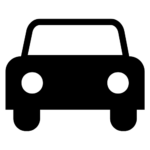

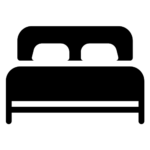
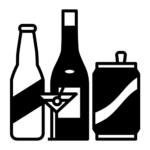


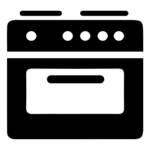
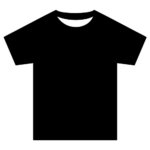
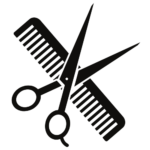
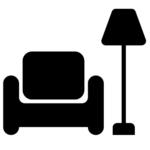
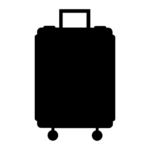


















Reviews
Clear filtersThere are no reviews yet.